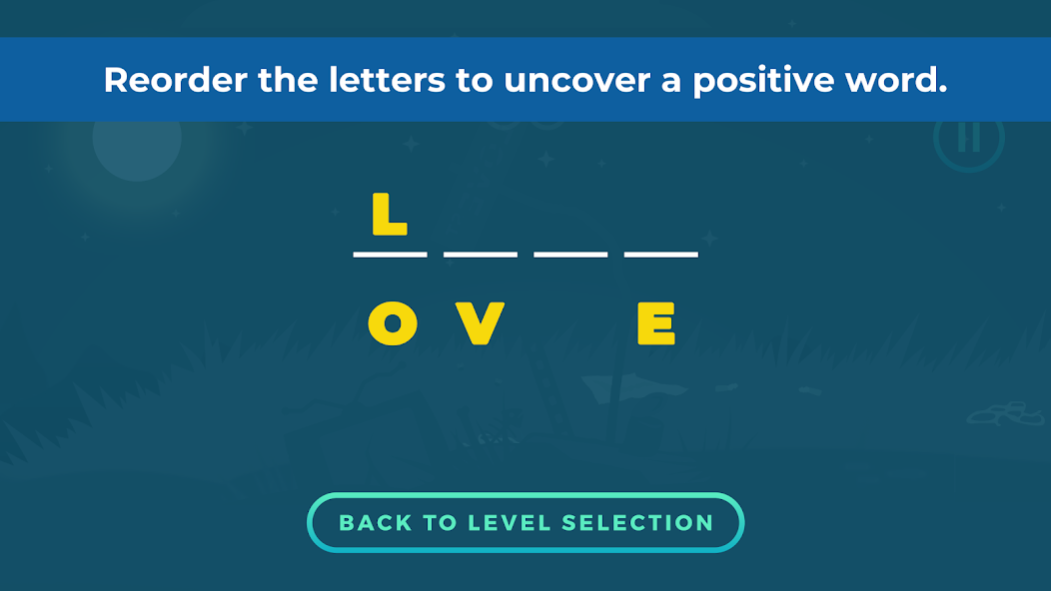Brightlove 1.0
Free Version
Publisher Description
“Brightlove” is a 2D platforming runner that encourages players to be kind and to take action, rather than being mere bystanders. A refreshing contrast to the violence that often permeates mobile games, Brightlove encourages positive actions and rewards kindness.
You play as Cece, a curious blob out to improve her world. Jump through exciting levels and chill out with word scramble puzzles, all while helping your community of cute blobby creatures. Bring some color back into your life with this thoughtful take on the platforming genre.
Brightlove was designed by Anna, 17, a finalist of Google Play’s Change the Game Design Challenge. In partnership with Girls Make Games, Anna worked with GMG’s development team to bring her game to life.
About Girls Make Games:
Girls Make Games runs summer camps and workshops that teach girls ages 8-18 how to design and code video games. For more information, visit www.girlsmakegames.com
About Brightlove
Brightlove is a free app for Android published in the Action list of apps, part of Games & Entertainment.
The company that develops Brightlove is LearnDistrict Inc. The latest version released by its developer is 1.0.
To install Brightlove on your Android device, just click the green Continue To App button above to start the installation process. The app is listed on our website since 2019-10-25 and was downloaded 17 times. We have already checked if the download link is safe, however for your own protection we recommend that you scan the downloaded app with your antivirus. Your antivirus may detect the Brightlove as malware as malware if the download link to com.LearnDistrict.Brightlove is broken.
How to install Brightlove on your Android device:
- Click on the Continue To App button on our website. This will redirect you to Google Play.
- Once the Brightlove is shown in the Google Play listing of your Android device, you can start its download and installation. Tap on the Install button located below the search bar and to the right of the app icon.
- A pop-up window with the permissions required by Brightlove will be shown. Click on Accept to continue the process.
- Brightlove will be downloaded onto your device, displaying a progress. Once the download completes, the installation will start and you'll get a notification after the installation is finished.